This project has been a sort of hobby within a hobby. For the past year, I’ve been slowly working on backing up our library of digitally recorded movies, stored on several USB mass storage devices, to DVD-R in the event that one of these devices ever fails on us.
Before our move off the grid, we had a subscription to NetFlix. Now, this was the early days of the service, so they had a lot of movies from the 70s, 80s, and 90s. We did a lot of recording back then, using our Neuros OSD. But as time went on, we found that it was getting very difficult to find content we liked on the service. As you can guess, I have a lot of video content (in MP4 format) stored on several large capacity hard disk drives. Some of these files are also recordings of our VHS tape collection, which we no longer have with us. It would be silly of me to rely solely on these devices to store (for many of them) the only copy of these movies we enjoy so much. These devices do fail and, when they do, they can take along all of the content that’s been stored on them.
So, for the movies that we don’t have a copy of on physical media (like a DVD, LaserDisc, or VHS cassette), I’ve been putting them onto a home-made DVD for posterity. The software that I use is DeVeDe, which I have installed on my ALT-Linux EeeBox. I’ve tried many DVD authoring tools over the years and I have to say that DeVeDe is probably the easiest, most capable, feature rich, and reliable DVD authoring suite I’ve come across. All of the discs I’ve created with it play just fine on my DVD player, as well as the computer. It isn’t a fast process; a two hour movie takes about two hours to process. But I’m sure that’s due to the fact that I’m doing the processing on my little Asus EeeBox.
I’ve also decided that, once I’ve gotten the movie encoded to DVD, I’m also re-encoding each movie into a format compatible with my GP2X. I thought, since I’m doing this archiving project, I might as well make a library of movies that I can play on the GP2X. If there ever comes a day when the grid goes down and we are one hundred percent reliant on our solar battery bank, then the GP2X is going to be a very low powered entertainment centre that we’ll be able to use for hours on end. After encoding, I can get between 14 to 16 movies onto a DVD-R in “GP2X format”.
As I’ve gone through and cataloged my digital movie collection, my rough count of movies comes to just shy of 500 individual titles. At 1GB per hour of video footage, I’ve got an estimated 1TB of data I have to process (averaging out two hours per movie). So, I’m looking at roughly 250 DVD-R disc I have to process. I’ve done about 180 so far. Of course, I’m not including the hundreds of more hours of television series we have stored as MP4s (the bulk of our collection). I don’t even want to think about how many discs I’d need to back all that up right now.
It’s a lot of time and work to do this sort of project, but it’s actually been enjoyable. I’ve been taking a closer look at what we’ve recorded and collected over the years and taking stock of what we actually have. It’s helped me rediscover some of the older movies I once had on VHS, which I’ve forgotten that I recorded, and has helped me appreciate the collection even more.
I was even happily surprised recently to find the move “Lifeforce” buried in a sub-folder, among the episodes of “Life on Mars” we recorded. Lifeforce is a movie I had on VHS, but it was one that I never got around to recording before our move. I thought is was a pretty entertaining vampire/zombie/sci-fi movie and was saddened that it wasn’t put into our MP4 library. But, wouldn’t you know, we still had it all this time. It was just incorrectly filed away on one of our disk drives. So, bonus! ![]() I wonder what else I have that I’ve forgotten about?!
I wonder what else I have that I’ve forgotten about?!
[tag]linux, movies, devede, dvd[/tag]

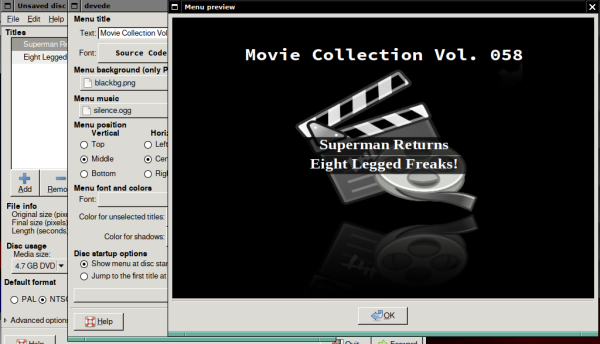
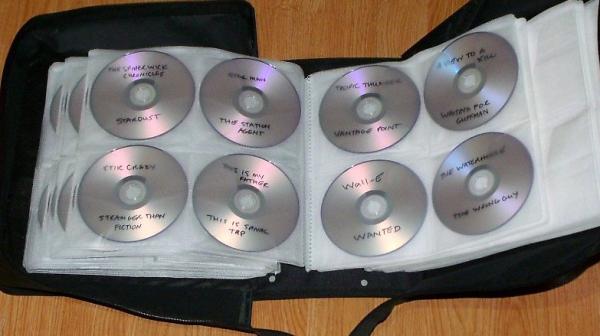
Tuesday, November 8, 2022 - 18:18:07
I always learn something from reading your blog. This time I learned about the program DeVeDe which I had never heard of but will now download as I will have to soon do what you are in the process of doing. Thanks for the information.
Tuesday, November 8, 2022 - 18:37:01
Hey, that’s great! I’m glad I can provide something useful.
It’s a nice little program that offers you a lot of options when burning discs (DVD, VCDs, and SVCDs). It seems to be readily available on most major Linux distributions. Enjoy!