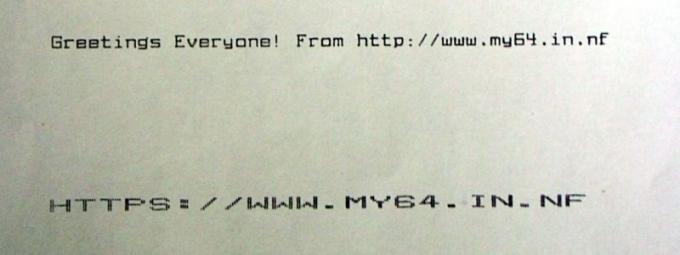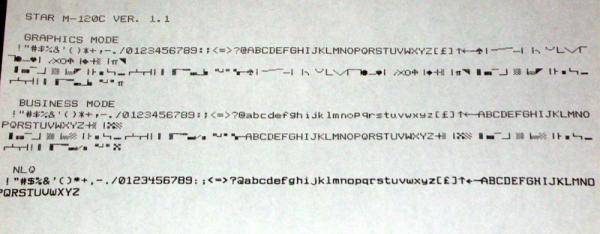On one of the Commodore user forums I like to visit every now and again, the subject got on to printers. One of the fellow forum members was asking how they performed, back in the day. This got me thinking about my Commodore printer.
One of the first things I bought myself, after I started working a part-time job in high school, was a printer for my Commodore 64 setup. I knew that it would come in very handy, once I started going to college the next year. The printer I bought myself was the Star Micronics Gemini II, back in 1986.
I used this printer quite a bit during my college years. It had some really nice features, which came in handy, like the “near letter quality” mode, which was something many printers lacked at the time. What NLQ did was double print (kind of) the characters on the page, to hide the dot matrix that standard printing did. This made it look more like a document typed on a typewriter. One of my professors did not like dot matrix printed papers/reports and told us not to submit such documents. I put my Gemini II to the test and printed my first assignment to him using the printer and NLQ mode. It apparently passed the test.
After college, I used it a lot to write many, many resumes, cover letters and job applications. Another feature this printer had was the ability to form feed standard single pages, so you didn’t have to use tractor paper (that kind of computer paper with holes on the sides). This allowed me to use the printer to print addresses on envelopes, too.
Anyway, when I saw the question of the Commodore forum show up, I wanted to show this person how good a job a simple Commodore 64 could do with the right printer. There were only two problems. One, I knew that the ribbon cartridge I had for my printer was buggered. Secondly, my Gemini II has been in cold-then-hot-then-cold-then-hot storage for a few years now. I wasn’t even sure if it would power up after all of this time. But, I had to try.
I got the printer into the house and gave it a look over. From what I could tell, apart from the ribbon cartridge, it looked pretty good. The outside case could do with a bit of a rub, but everything inside looked fine. But, what about that cartridge? The little gear inside, which spools the ribbon as the print head moves back and forth across it was broken. So, the ribbon wasn’t keeping tension any longer, nor could it be drawn through the cartridge as the print head moved, like it was supposed to. But, all I wanted to do was print just a few lines to demonstrate the print quality. What I finally did was tighten the ribbon by hand and then secure it down with tape on the ribbon in and out points, so it would hold tension. Then I put the cartridge in place and hoped that it would hold long enough to get a few passes with the print head, if the thing even powered up.
I plugged the printer into my C128’s serial port and powered everything up. And, wouldn’t you know it, it powered up and initialized just fine. Did it still print? With just a couple of BASIC commands typed into the computer, that print head was making that iconic sound that only can be made by a dot matrix printer. Fantastic!
Here’s what I printed for the forum demonstration:
Talk about reliability and durability! This printer is over 37 years old, been stored in less than ideal circumstances, and it still works like the day I bought it (okay, the ink in the ribbon isn’t as dark, but still legible)! They just don’t make em the way they used to. I certainly feel like I got my money’s worth out of this printer. If I could just find an affordable’ replacement ribbon for it, I might even just keep using it. I know of one place in the U.S. that has a ribbon for it, but the price he’s asking to send it to me makes it quite the pricey purchase for me. We’ll see what I can find.
I just think it would be a shame not to keep using this printer… it just seem to have so much get-up-and-go!
UPDATE!
Today I was determined to take another shot at trying to fix this ribbon cartridge and get my Gemini II printing documents again, without spending a lot of money trying to do so.
After closer examination, what I determined was that it wasn’t the gear mechanism that was broken, but the spring that held one of the two gears in place. It looked to me like the little plastic peg that the spring used as a lever (to keep tension on the gear) was broken off. So, I fashioned a replacement peg out of a piece of wire I cut from a safety pin. Once I figured out how to secure it into the proper place and got the spring reattached, it was just a matter of getting the gears aligned and the ribbon re-threaded.
After a lot of fidgiting around, I finally got everything back together and, low-and-behold, the ribbon cartridge was working once again! Before closing everything up, I also gave the ribbon a couple of shots of WD-40 to help rejuvenate the ink. After running a test page (yes the Gemini II can print it’s own test page), here are the results:
At long last, I can finally use my dot matrix printer again! I was very pleased, not only with having the use of my printer again, but also in the fact that I didn’t have to spend $70 to do so. I’m not sure how long this little repair job on the ribbon cartridge will last, but I’m going to enjoy it for as long as I can.
[tag]commodore, gemini ii, 8-bit[/tag]