Ever since the late 80s, I’ve maintained some sort of catalog of my home video collection on my Commodore 128.
A few years ago, I happened to discover an excellent database program for my C128 called MasterFile II. It was published in the floppy disk magazine Loadstar, back in the mid 90s. Before MasterFile, I used other C64/128 software, like the 64PowerPack office suite and GEOS to keep track of my movie collection. I’ve also used more modern day software, like Excel and LibreOffice, but there’s just something about using my old-school Commodore to manage my old-school video collection that brings me much pleasure.
In the past, I’ve attempted to keep catalogs with plenty of movie information (like actor, director, release dates, genre, etc), which looked really impressive at first. But, as time went on, I found trying to maintain such a detailed database was just too time consuming and was just a bunch of information I never needed. So, after many years of creating list after list, I finally boiled it all down to the simplest and most concise and meaningful (at least to me) movie collection catalog. It gives me just the information that I need, is dead easy to update and maintain and, best of all, is something my C128 can easily handle, with the help of the MasterFile II database program.
MasterFile II is a simple flat-file style database that can be customized to record as little or as much information you need and stores the records in a SEQ file on the floppy disk. The only limitation is the size of the C128’s memory. The more information you need to store in each record has a bearing on how many individual records each database file can ultimately store. If you have a relatively small movie collection, then you could get away with creating a database full of movie trivia information, with space for just few hundred records.
I need the opposite; I want to have all of my movie collection (over six hundred titles) in one database file, so the information in each record needs to be the bare minimum. Therefore, I’ve come up with the perfect fit for me. All I really need to know is, what movies do I have in my collection and in what format (DVD, VHS, LaserDisc, or digital recording). I use the MP4 classification to keep track of what movies I have backed up and which ones I still need to do. I also like to be able to search my collection by genre. So, my catalog boils down to this:
- Movie Title - (30 character)
- Genre - (4 characters)
- DVD - (Y/N flag)
- VHS - (Y/N flag)
- LD - (Y/N flag)
- MP4 - (Y/N flag)
This layout gives me space for just over 800 records in my database file, which covers my current collection with lots of room to grow. The thing about this matrix is that duplicate movies across different formats (which I have several of) does not take up any more space in memory. Theoretically, I really have the ability to store a library of over 3,200 movies, counting titles across all for formats.
MasterFile’s interface is pretty straight forward and allows you to easily add, search and modify records. It’s also relatively fast (for an 8-bit computer anyway) at doing this because all of the files of the database are stored in memory. There’s no disk access unless you are SAVing or LOADing the database to/from the disk.
Image does not exist: images/masterfile_vidlibrary_screen.jpg
Although it takes a bit of time when working with a large number of files, MasterFile also has the ability to sort the records in the database by any field. But, the feature that I use the most (besides searching movie titles) is the report functionality.
MasterFile allows you to easily create custom reports, which allows me to get hard copies of the catalog, which I can keep next to the sofa. This allows us to easily find the movies we want to watch when we’re not sitting in front of the computer. I can also have printed lists of my movie collection by their format and/or genre by sorting them the way I want, before printing the report. Very convenient.
Image does not exist: images/masterfile_movies_lists.png
Yes, there are much more modern and powerful tools out there for organizing and cataloging your movie collection, but continuing to use my C128 to do the job just adds an extra level of nostalgia to the whole experience of watching movies on these classic formats. Besides, if it still does the job, why change it?
[tag]commodore, 8-bit[/tag]

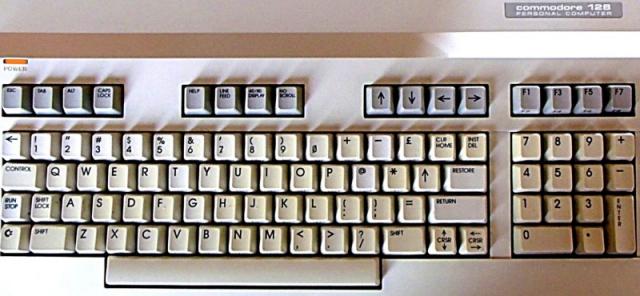
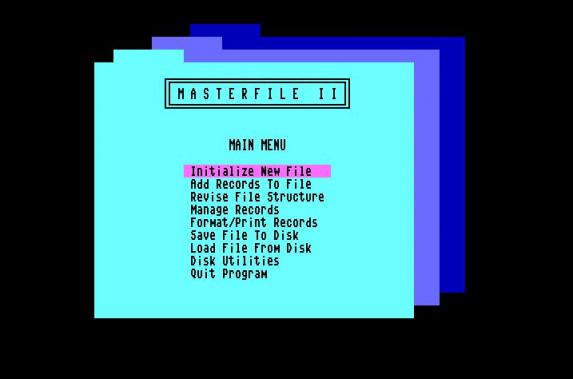
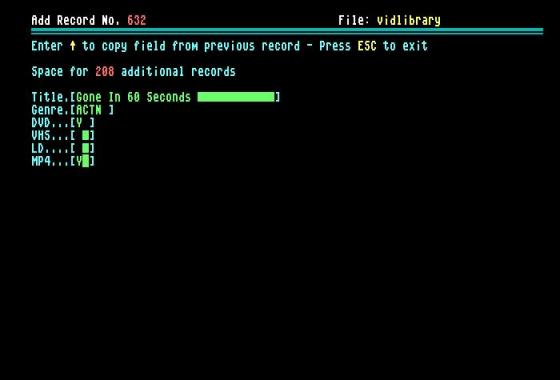
Sunday, July 31, 2022 - 15:56:11
Wow!!! This article truly makes me want to dust off my hybrid C=128 and fire it up again.
Sunday, July 31, 2022 - 16:24:15
Hey! That’s great. I’m sure it would appreciate the attention!
Thanks for visiting and for taking the time to comment.